Linux setup
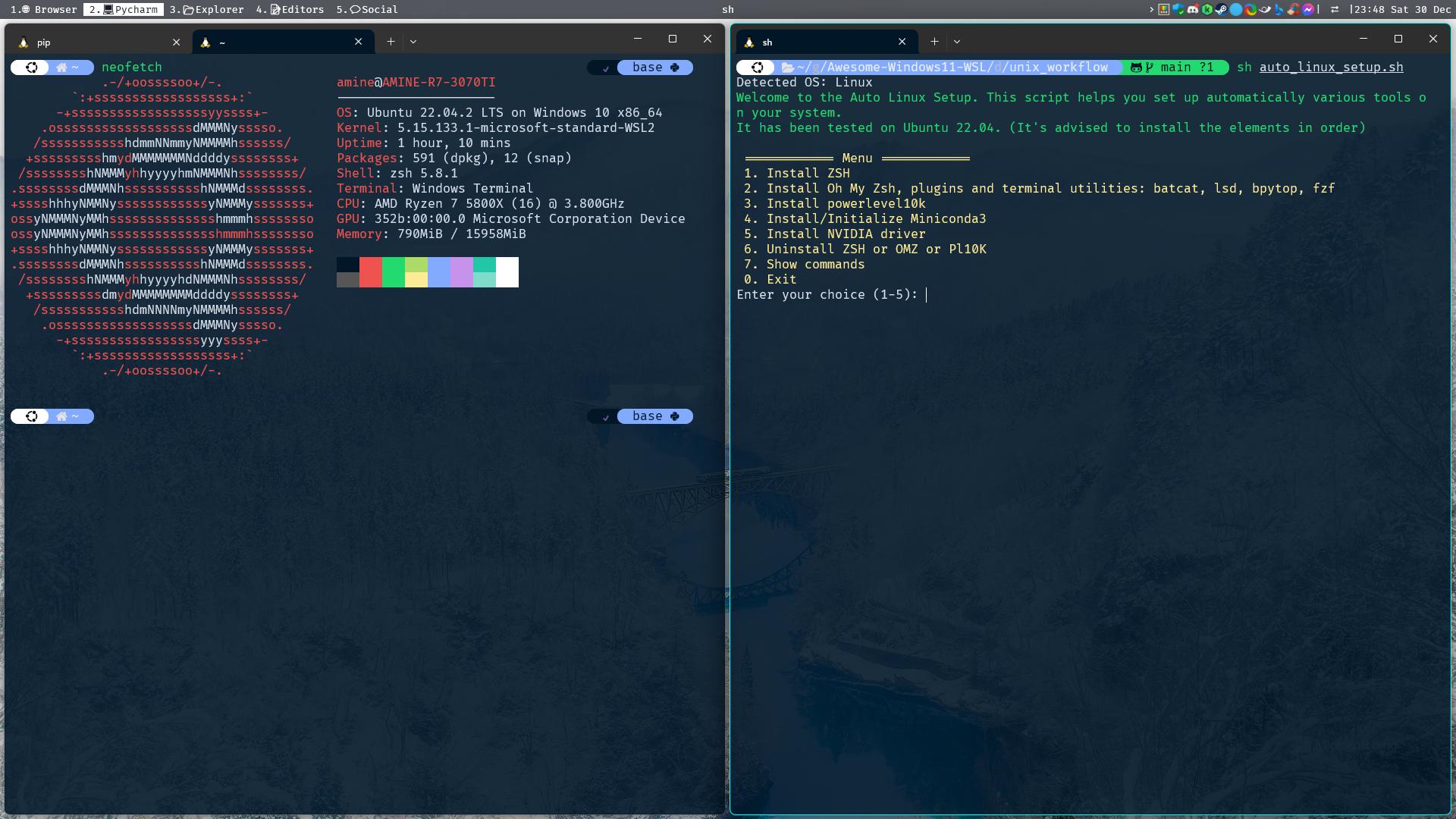
A set of configurations, dotfiles and a script to automatically set up a powerful terminal & shell utilities(zsh, fzf...), themes like Powerlvl10k, Conda, GPU drivers, and more on Linux/WSL2.
I developed this tool to streamline the setup process when working on various servers, such as AWS & Azure VM instances and not having to install everything manually every time. While it's particularly useful for Python developers, feel free to customize it for your specific needs. The script is in bash (might move to Ansible in the future).
Step 1 - Terminal customization
Download and install the Firacode font on your primary operating system (Windows if you are using WSL).
For Windows users: Automatic installation of the Terminal settings available with this command
Step 2—Run the script
Run this command & choose what to install: oh-my-zsh, pl10k theme, miniconda & cuda (if you have a GPU) automatically:
Do not run the script with
sudootherwise it will install some packages in/rootinstead of/home.(Optional) If you have custom configurations in your
.bashrc, consider copying them to the.zshrcfile.(Optional) If you have ssh keys, copy them to the
.sshfolder.